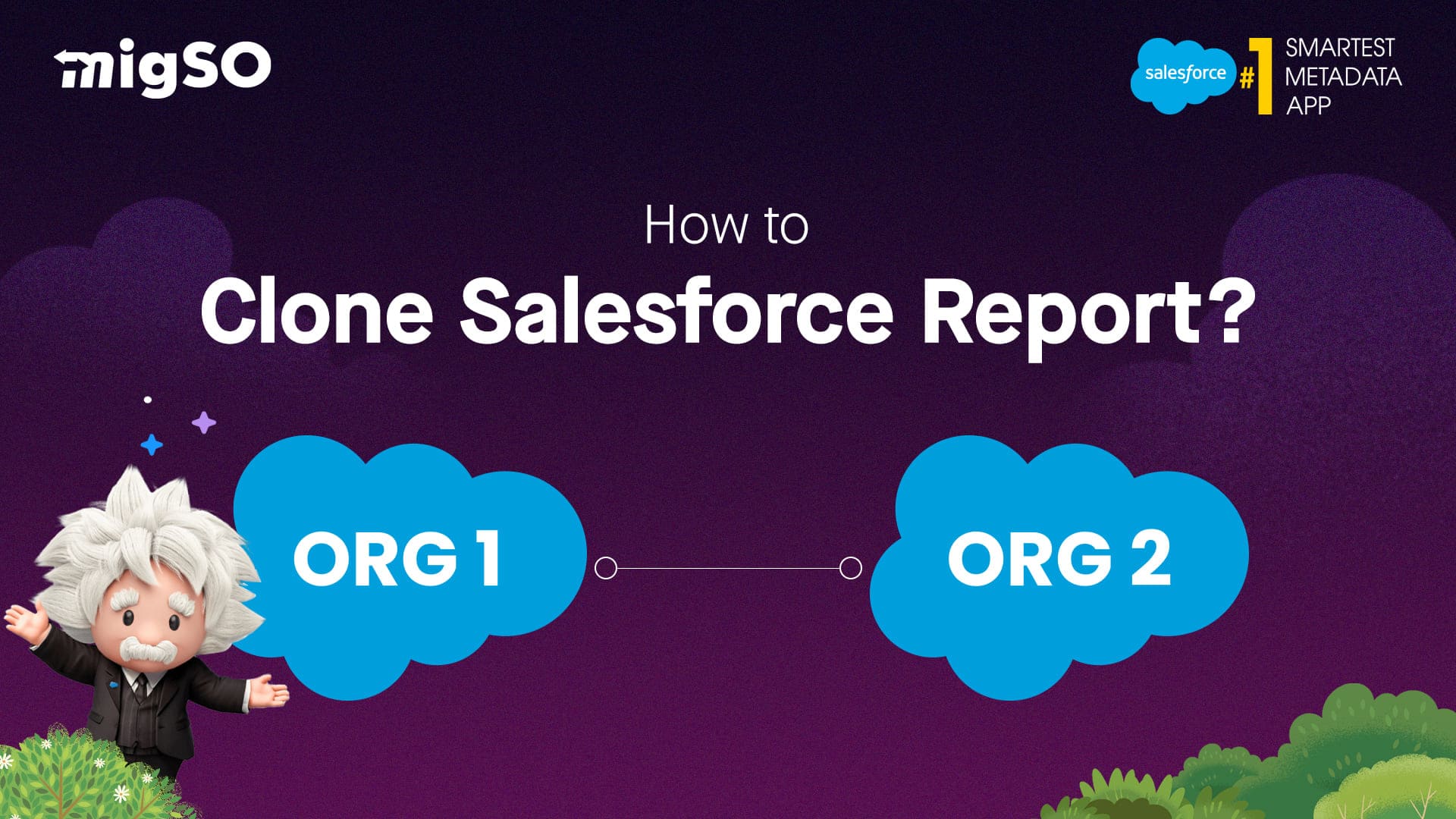Clone Salesforce Reports
Skip the manual, tedious process of recreating reports in your Salesforce orgs whenever needed. migSO's new Clone Report feature empowers admins to seamlessly clone reports within a few seconds, enabling them to save time & effort.
explore migso Take a Demo85%
Increase in Productivity
225
Hours Saved
100%
Customer Satisfaction

migSO and Clone Reports
Fastest Way to Clone Reports
migSO empowers admins and developers to clone reports across their orgs while reducing the chances of errors and enhancing efficiency. Cloning reports using migSO enables you to mitigate the associated risks and speed up deployment in Salesforce orgs.
Safe, Compliant, and Secure
migSO is a 100% native Salesforce app that only works on Salesforce metadata and does not account for your personal data. We prioritize data security and compliance, ensuring that Salesforce Reports are replicated according to best practices.
Improved Data Accuracy
The manual approach to cloning reports from your current org involves the possibility of committing errors, often leading to org inconsistencies. migSO eliminates the guesswork by effectively automating the bulk cloning of Salesforce metadata items.
Save Your Time & Efforts
Time is essential, and migSO empowers you to save it by eliminating repetitive tasks to clone metadata between your orgs. By streamlining the report cloning process, migSO allows your team to focus on strategic initiatives rather than mundane operational tasks.
User-Friendly Interface
migSO offers a smoother option to clone, export, or manage metadata items across Salesforce orgs. Our Salesforce app features an intuitive interface, enabling you to clone and manage Salesforce reports seamlessly regardless of your technical CRM expertise.
Comprehensive Clone Reports
Once your operations are executed, migSO offers detailed reports containing useful insights like what particular Salesforce reports were deployed and which ones were rejected, along with the subsequent reason.

How to Clone Reports in Salesforce By using migSO?
Using the Clone Reports feature of migSO is easy even for novices. Simply follow the steps given below-
- Step 01 : Select the metadata item as a report.
- Step 02 : Connect the source org.
- Step 03 : Choose the required folder.
- Step 04 : Select the specific reports you wish to clone.
- Step 05 : Click on the Clone Report button.