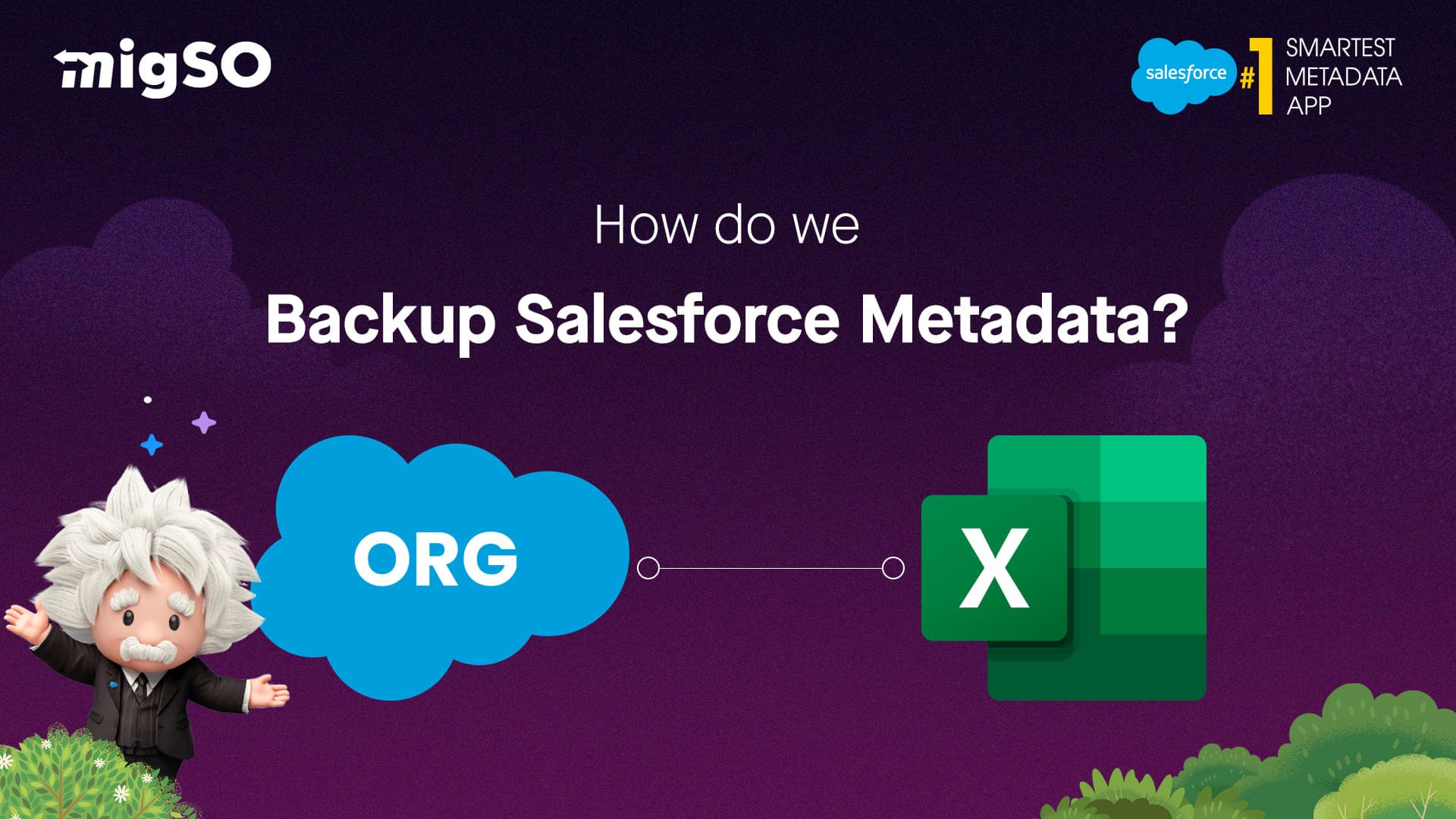Backup Metadata wizard
Metadata is a critical component of any Salesforce org, and losing it can significantly impact the org’s functionality. That’s where using migSO’s new Backup Metadata Wizard can be a smart move for admins! It empowers you to keep the metadata safe, secure, and always within reach. This latest feature is an all-in-one solution for safeguarding critical Salesforce components and configurations.
explore migso Take a Demo85%
Increase in Productivity
225
Hours Saved
100%
Customer Satisfaction

migSO & Salesforce Backup Metadata Wizard
One-Click Metadata Backup
Creating metadata backup has never been so easy! migSO’s Backup Metadata Wizard empowers you to effortlessly create a backup of distinct metadata components, including Objects, Fields, Workflows, Validation Rules, Flows, and more, within a few clicks.
Safe, Compliant, and Secure
migSO is a 100% native app that only works on metadata and does not account for your personal data. We prioritize data security and compliance, ensuring that you get a reliable backup of your metadata items.
Improved Data Accuracy
Human errors are quite a common issue while creating manual backups, which often leads to inconsistencies. migSO helps you ensure a proper backup of the metadata components so that you can recover things in case of a mishap.
Save Your Time & Efforts
Time is critical, and migSO empowers you to save time by eradicating repetitive tasks. By streamlining the backup process, migSO allows your team to focus on strategic initiatives rather than mundane operational tasks.
User-Friendly Interface
migSO is a simplified metadata management app, which means you don’t necessarily need to be a tech geek to utilize its functionalities. Its user-friendly interface makes it easy for admins and developers alike to manage Salesforce metadata efficiently.
Create Specific Metadata Backups
With migSO, you can quickly generate backups of specific metadata items as per your preferences. All you need to do is specify the required metadata type, select the necessary metadata items, and you will be good to go!

How to Create Salesforce Metadata Backup using migSO?
Using the Backup Wizard Metadata feature of migSO is easy even for beginners. All you need to do is follow the steps given below-
- Step 01 : Open migSO via App Launcher
- Step 02 : Select Backup Wizard
- Step 03 : Choose the metadata type to backup.
- Step 04 : Connect the source org and click Next.
- Step 05 : Select specific metadata items.
- Step 06 : Click on Download Backup.