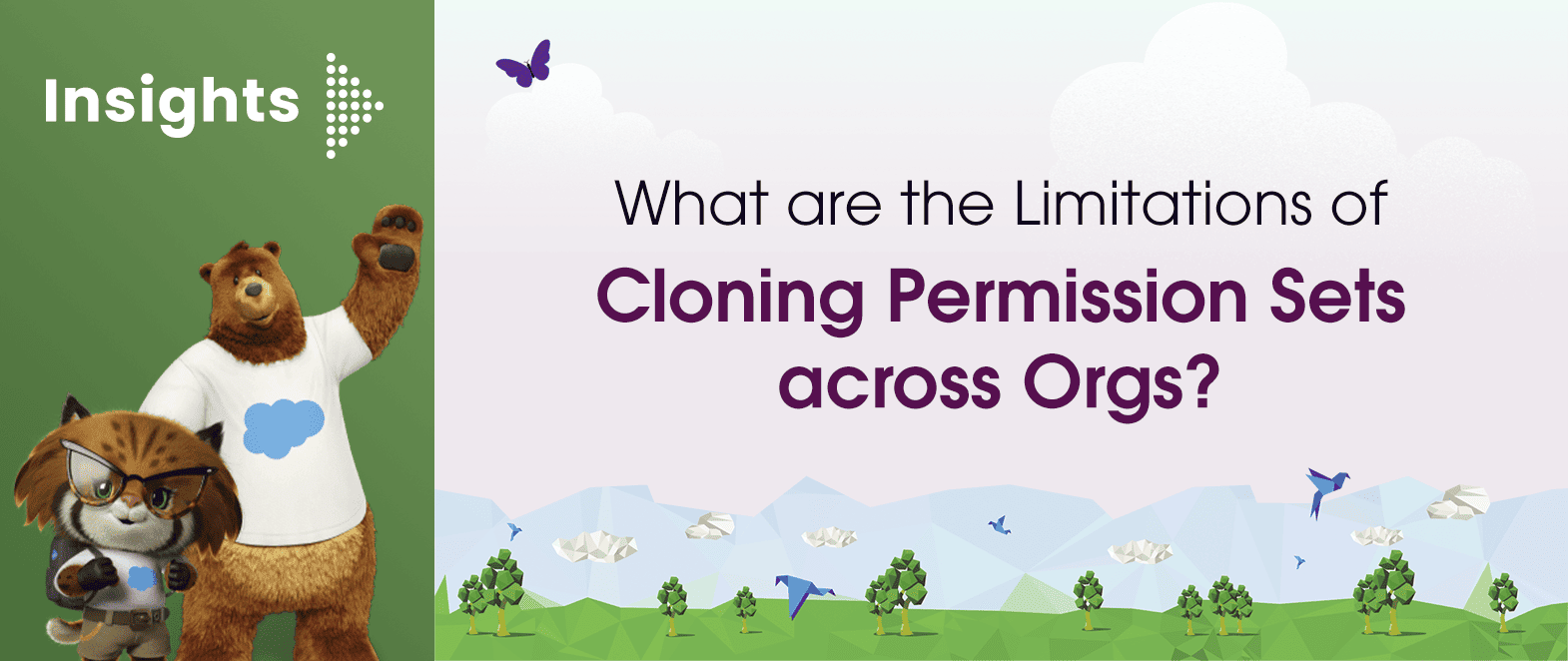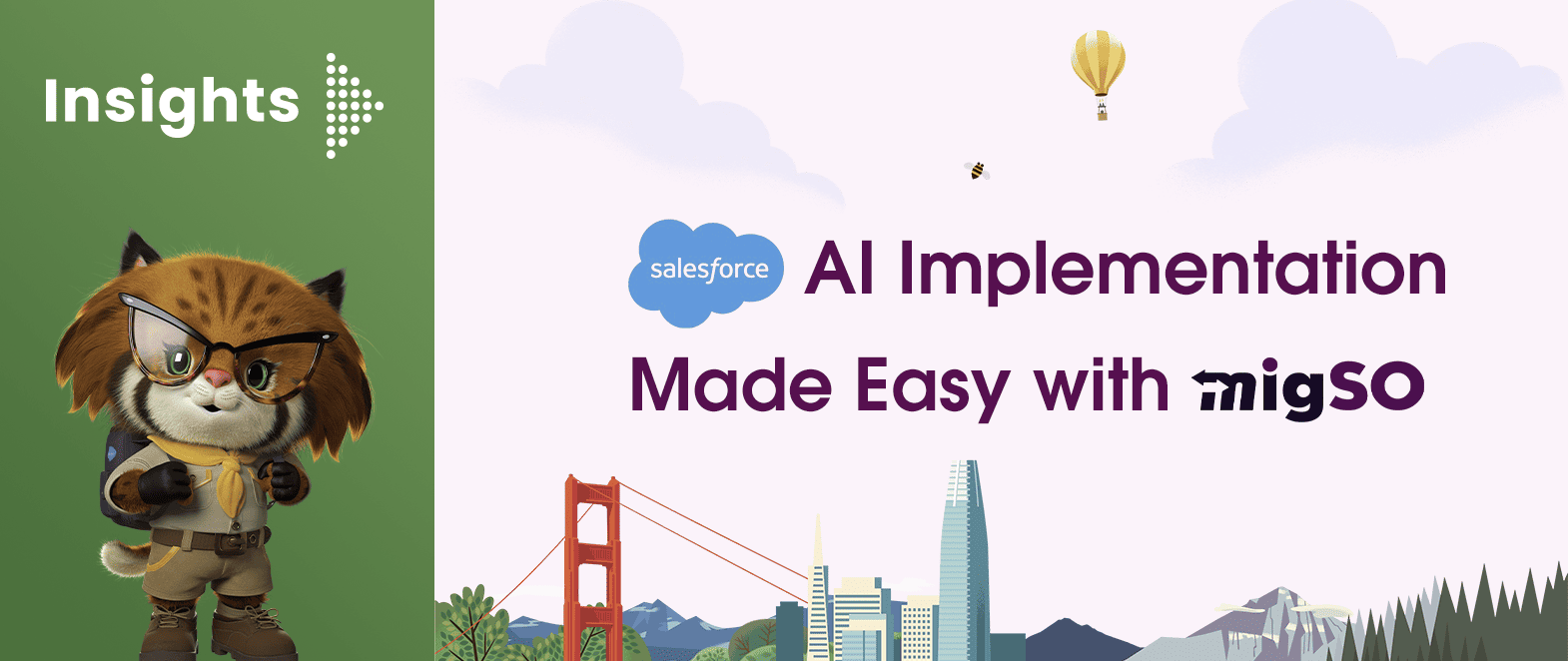Salesforce permission sets grant your users additional access to features and data beyond what their profile typically allows. Managing user access and permission sets is crucial for administrators, as it enables them to tailor user permissions to specific job functions or project requirements, ensuring that users have the necessary level of access to perform their tasks effectively.
However, Salesforce users encounter various issues when cloning Permission sets between their orgs. Developers and administrators must consider these limitations when migrating permission sets across their org.
Limitations of Cloning Permission Sets Across Orgs in Salesforce
Cloning Permission Sets across orgs is an indispensable yet complex task for admins. Here are the issues admins generally encounter in the migration process-
- No Native Option to Clone Salesforce Permission Sets Between Orgs
Not every Salesforce org you manage has to be identical. A permission set from your Salesforce org may include user access to objects, fields, or features that might not be granted in the target org. This is where you need to migrate Permission Sets as well. But by default, Salesforce does not offer the option to clone Permission Sets across your orgs.
- Manual Recreation is Required
Admin often needs to grant the same permissions to a user across their orgs. However, they are required to rebuild permission sets manually in the target orgs. The process becomes tedious and often results in errors, leading to user access issues that impact your team’s overall productivity and efficiency.
- Time-Intensive Process for Large Orgs
Manually replicating Salesforce Permission Sets across orgs can be time-consuming, and the process becomes more complex when dealing with large orgs with multiple Permission Sets. Furthermore, there is no specific tool in Salesforce that allows you to migrate Salesforce permission sets between your organizations in bulk.
- Limited Visibility
How do you confirm whether the permission sets you granted to users in the target org align perfectly with the source org? Salesforce by default does not provide any option to compare Permission Sets across your orgs, which makes it difficult to analyze differences in user access and results in reduced productivity.
Ensuring Flawless Permission Set Cloning with migSO!
At migSO – the #1 Salesforce Metadata Management App, we make permission set cloning as seamless as possible. While we can’t overlook Salesforce’s inherent constraints, migSO minimises the associated risks effectively. migSO empowers you to seamlessly clone Salesforce Permission Sets across your orgs while eliminating dependency and other issues.
Who Are We?
Tech9logy Creators is a Registered Salesforce Consulting and ISV Partner Company with over 11 years of experience. We have a certified team of developers with extensive knowledge about Salesforce AppExchange and provide you with the best-in-class personalized apps. Our dedicated Salesforce experts help you bring the best out of your CRM and ensure your business operates at its highest potential.
Contact us for details on migSO!