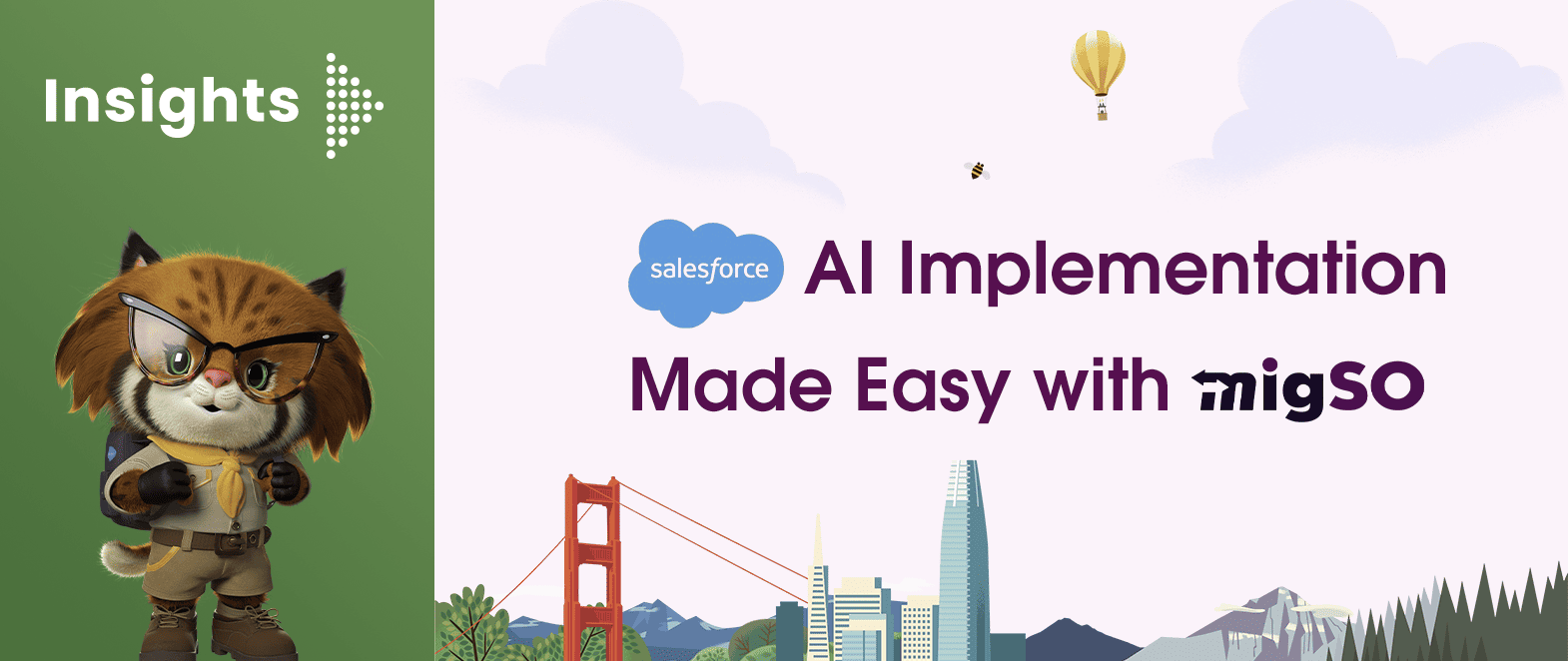migSO has always believed in making metadata management simpler and smarter than before. To align with this mission, we have launched the latest 1.90 Version of migSO, and trust us, this one’s definitely a game changer!
This latest version not only fixes the existing bugs but also brings two new potent features. Go through this blog to learn more about these newly added features and understand how our latest version upgrades your metadata management game.
- Clone Report
Salesforce reports refer to data listings within your CRM created using specific criteria and filter settings. migSO’s latest 1.90 version comes with an impressive Clone Report feature that empowers admins to migrate existing Salesforce reports from one org to another while eliminating the manual report recreation process.
This new feature enables the admin to clone Salesforce reports while reusing existing report structures and data sources between their orgs with a few clicks. The Clone Report feature in our latest version enables your team to save time and effort compared to manually recreating reports from scratch.
Concerned Steps: Cloning Salesforce Reports using migSO is super-easy! All you need to do is-
- Select the metadata item as a report.
- Connect the source org.
- Choose the required folder.
- Select the specific reports you wish to clone.
- Click on the Clone Report button.
- Clone Dashboard
Salesforce Dashboard is the visual representation of data derived from your CRM reports that offers a quick overview of key metrics and trends. migSO’s latest 1.90 version comes with a unique Clone Dashboard feature that allows you to migrate existing Salesforce dashboards along with the same widgets and layouts.
This amazing feature enables the admin to clone dashboard between their Salesforce orgs within a matter of seconds. Further, it also lets your team save time and maintain consistency by facilitating them to effortlessly clone Salesforce Dashboards while eradicating the need to recreate them from scratch.
Concerned Steps: Cloning Salesforce Dashboards using migSO is a breeze! All you need to do is –
- Select the metadata item as a dashboard.
- Connect the source org.
- Choose the required folder.
- Select the specific dashboards you wish to clone.
- Click on the Clone Dashboard button.
Conclusion
Whether you manage multiple orgs or wish to simplify your development workflow, migSO’s latest 1.90 version helps you achieve your goals, that too with utmost precision. This latest version introduces you to two newly added features- Clone Reports & Clone Dashboards, both aiming to enhance metadata management. These features eliminate manual recreation and allow admins to scale metadata intelligently while saving them time. Download migSO’s latest version to explore everything our smartest metadata management app offers!
Who Are We?
Tech9logy Creators is a Registered Salesforce Consulting and ISV Partner Company with over 10 years of experience. We have a certified team of developers with extensive knowledge about Salesforce AppExchange and provide you with the best-in-class personalized apps. Our dedicated Salesforce experts help you bring the best out of your CRM and ensure your business operates at its highest potential.
Contact us for more information.