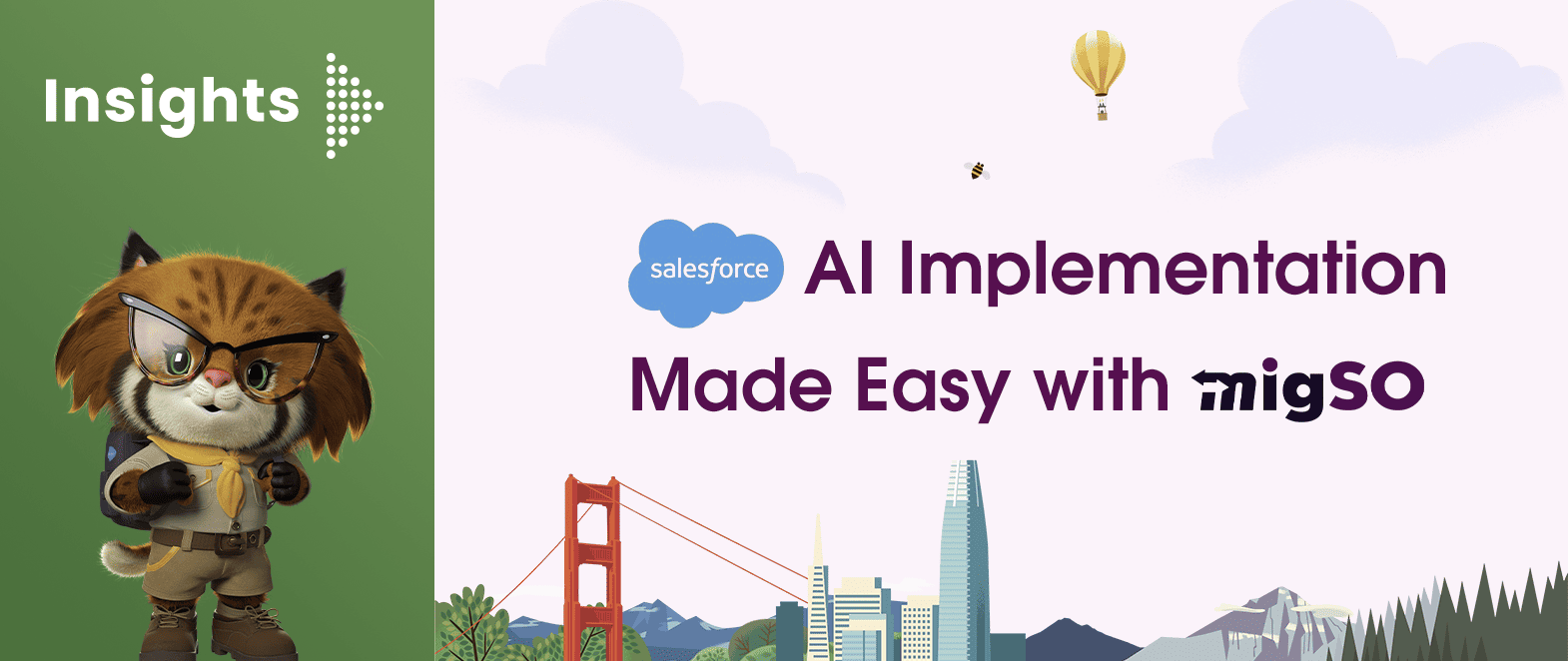Managing Salesforce profiles is a significant yet complex task for admins. It enables them to maintain proper access controls, ensure data security, and optimize system performance efficiently. However, the default process is quite tedious and involves repetitive manual actions to export each profile. The situation becomes worse when managing multiple orgs with numerous users.
This is where migSO walks in lets you export Salesforce profiles in bulk, ensuring data integrity, accuracy, and compliance with your organization’s standards. Let’s discuss why you need to export Salesforce profiles in the first place.
Why Export Salesforce Profiles from your Org?
Salesforce profiles are essential in defining user permissions, data access levels, and operational boundaries within your CRM. Salesforce profile exports facilitate backups, audits, tracking changes, and streamlining migrations between your orgs. Exporting Salesforce profiles in bulk using tools like migSO helps you save time while minimizing errors. Further, it ensures efficient and secure profile management and lets you maintain a clear overview of user roles and responsibilities.
Ensuring Flawless Export Salesforce Profiles Using migSO
Now, let’s understand the detailed steps of exporting Profiles in bulk using migSO:
Step 1: Open migSO via App Launcher
Click “App Launcher” and Search & Select migSO.
Step 2: Select the Export Wizard tab
Now go to the migSO “Export Wizard” tab.
Step 3: Select the Metadata item – Profiles
Select the Metadata item to export (e.g., Profiles).
Step 4: Choose the Specific Profiles to Export
After selecting the metadata item, choose the specific profiles to export (e.g., Admin)
Step 5: Download the Export Report
Next, click Download Excel to download the executed Profiles export report. This report provides comprehensive information about the exported profiles, including details such as user demographics, activity logs, and any associated metadata that can help analyze the usage and effectiveness of profiles.
Conclusion
Exporting Salesforce profiles doesn’t have to be a daunting process. With migSO, you can seamlessly export Salesforce profiles in bulk while ensuring maximum accuracy and efficiency. Install migSO today to unlock profile exports and other useful features that let you manage Salesforce metadata efficiently. Get ready to turn things around and master metadata management with migSO!
Who are We?
Tech9logy Creators is a Registered Salesforce Consulting and ISV Partner Company with over 11+ years of experience. We have a certified team of developers with extensive knowledge about Salesforce AppExchange and provide you with the best-in-class personalized apps. Our dedicated Salesforce experts help you bring the best out of your CRM and ensure your business operates at its highest potential.
Contact us for more information.