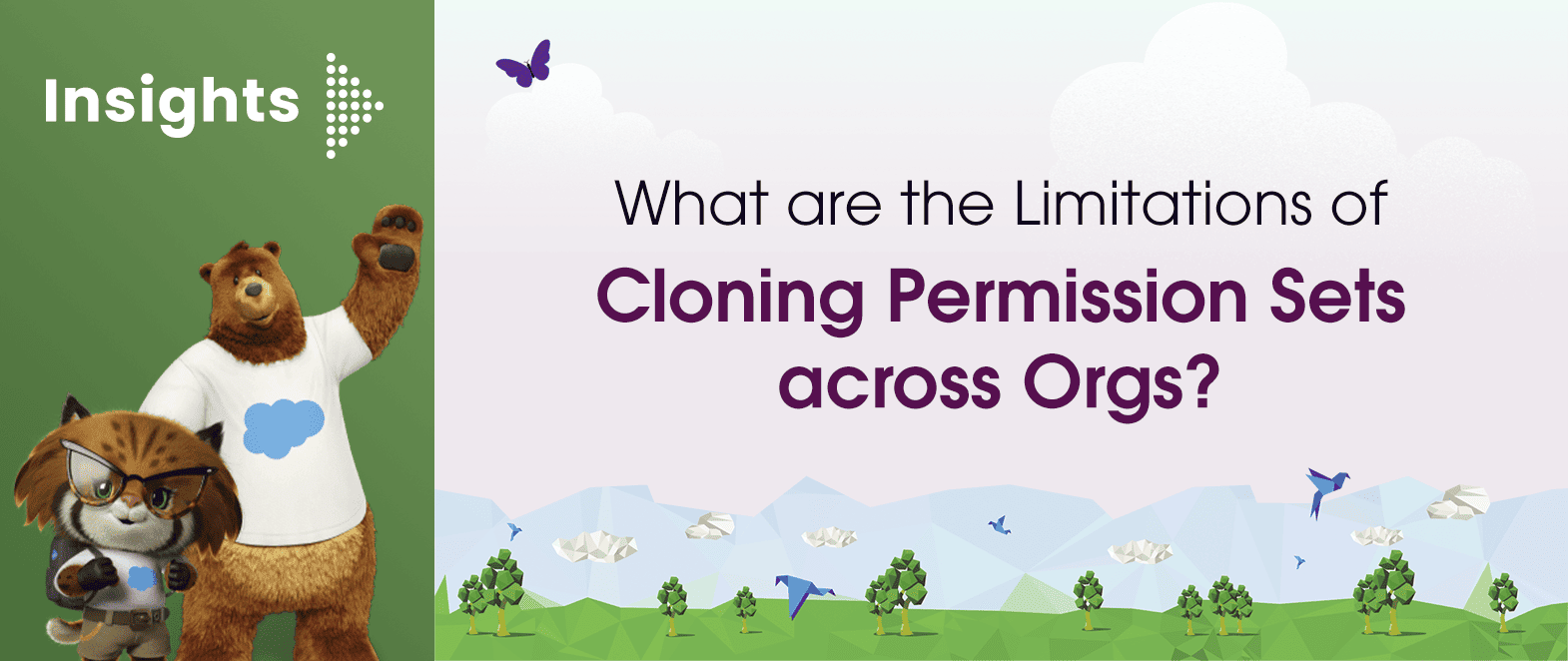migSO is excited to announce its latest release- version 1.94! Get ready to unleash two new features empowering you to take your metadata game to the next level. Explore this blog to learn more about these features and how this exciting update simplifies metadata operations.
What’s New in migSO Version 1.94 Update?
1. Bulk Field Deletion
Salesforce admins often need to delete unwanted fields from their orgs to ensure streamlined data management and optimize the org with improved performance. The default process of deleting fields from an org is frustrating for administrators, as it involves performing redundant steps for each field separately.
migSO’s latest 1.94 version comes with a robust Bulk Field Deletion feature that empowers admin to delete Salesforce fields in bulk from their orgs seamlessly. It enables the admin to save time and maintain data integrity by fostering a smoother way to delete unwanted fields within seconds.
Concerned Steps: Bulk Deleting Salesforce Fields using migSO is simple!
All you need to do is-
Step 1. Open migSO via App Launcher.
Step 2. Select Bulk Field Deletion.
Step 3. Select the Object Name.
Step 4. Select the required fields you want to delete.
Step 5. Click on the Delete button.
Step 6. Review the Field Delete Dialog box & click on Close.
Step 7. Click on Restart the Bulk Field Deletion Wizard.
2. Update FLS
Managing field-level security (FLS) permissions is another headache for Salesforce admins, especially when they need to manage multiple orgs with a large number of fields and various profiles. Updating field-level security permissions manually involves the risk of human error and may even cause inconsistencies between your orgs.
migSO’s latest 1.94 version introduces a brand new Update FLS feature. This powerful functionality lets the admin update field-level permissions for different profiles within a few clicks. It is a time-saving approach that reduces errors and improves overall data security & compliance.
Concerned Steps: Utilizing the Update FLS feature in migSO is straightforward! All you need to do is –
Step 1. Open migSO via App Launcher.
Step 2. Select Update FLS Wizard.
Step 3. Specify the Object Name.
Step 4. Select the required profiles you want to update permissions for.
Step 5. Click on Next.
Step 6. Give the relevant profiles access to read or edit fields.
Step 7. Click on Deploy Permissions.
Conclusion
Whether you want to delete Salesforce fields in bulk or need to update field-level permissions in bulk, migSO’s latest 1.94 version has got you covered. Skip the manual, tedious process and unlock an interesting approach to manage Salesforce fields and FLS permissions. Update to the latest version today to get the most out of your Salesforce metadata!
Who Are We?
Tech9logy Creators is a Registered Salesforce Consulting and ISV Partner Company with over 11+ years of experience. We have a certified team of developers with extensive knowledge about Salesforce AppExchange and provide you with the best-in-class personalized apps. Our dedicated Salesforce experts help you bring the best out of your CRM and ensure your business operates at its highest potential.
Contact us for more information.